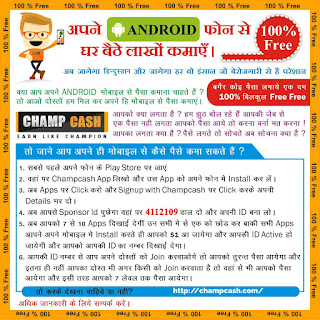I am posting now the guide and official Release of Jelly Bean 4.1 for
Walton Primo G1 a MT6577 DEvice .. it has been officially released in waltonforum few days ago ...
Specification :
Quote:
| You can google it and if yours android is similar to this specification ( a lot of them are because they are duplicate of another chines android ) then you can use it too in your android Mt6577 .. |
Before flashing this new update First backup your previous vertion
of android ... in case something goes wrong ... For that I am giving
you the Official Factory Rom and also another way to backup your current
os using CWM ..
Installing CWM
1. Download CWM compiled by me ... ( BEta release still has some bugs .. if you have better then pm me ..)
2. Flash Using Mobile Uncle Tools provided below .. (need root)
or if you are not rooted then use sp flash tools and the scatter file from my thread ...
3. Turn off you phone and boot into CWM using Power+vol UP .
4. Select backup & restore and then backup ..
Both of them files and other extra modules and drivers regarding G1 will be found in my therad here
Quote:
| if you have download mobile uncle tools from market then uninstall it and use the one provided in the thread ... becz some people pm,ed me they aren't able to flush it using latest so... |
How to Update from ISC 4.0 to Jelly Bean 4.1
1. Download the Update from here
2. Install Necessary drivers
Quote:
| If the Mt65xx preloader driver failed to install then go to device manager and right click on that and select update driver and then browse the location of the driver .. |
3. Unzip it and Open Flash Tools and Load the scatter file ..
4. Turn off your android and in flash tools click Download
5. SP flash tools should connect with mtk vcom preloader and should
upgrage your android .. if every thing goes right then you will see the
green circle with OK ..
Quote:
| If you see an yeollow mark on mt65xx preloader in your device manager (it will only appear for few seconds so you have to be quick ) then follow step 2 |
Enjoy Official Stable Jelly Bean 4.1 in Your Android ..
Well if you dont have any backup or semi bricked your G1 (failed to boot , white screen on boot) then ...
Original Stock Factory Rom (ISC v4.0) For Primo G1 is provided below ....
Here.....
here are the recent screenshots of g1 jelly bean .....
My Posts...
[ROM,CWM,TOOLS] All Files for Symphony Android & Walton Android
[Recovery] CWM for Walton Primo & Symphony w25
[APP] বাংলা Font For Any Android Devices (Almost) Unofficially Relesed
If you appriciate my works