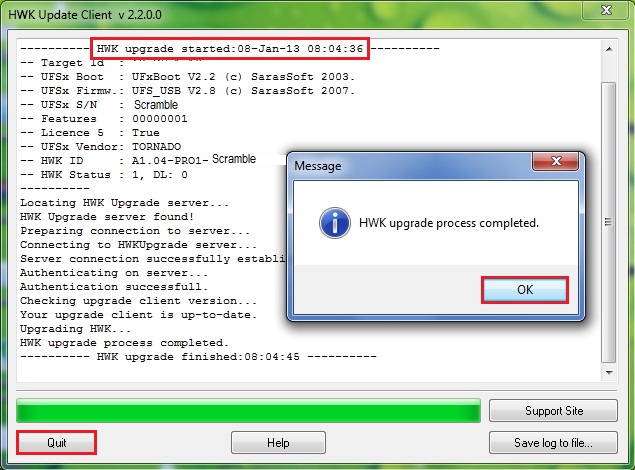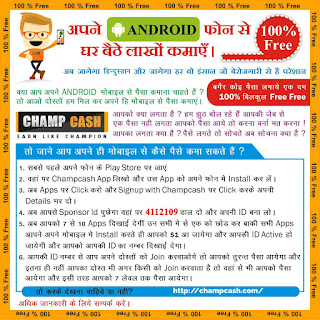DHLT Files - Samsung Fast Code Calc Tables
_DHT.part01.exe -
_DHLT.part01.exe -
_DHLT.part01.exe _DHT.part02.rar -
_DHLT.part02.rar -
_DHLT.part02.rar _DHT.part03.rar -
_DHLT.part03.rar -
_DHLT.part03.rar _DHT.part04.rar -
_DHLT.part04.rar -
_DHLT.part04.rar _DHT.part05.rar -
_DHLT.part05.rar -
_DHLT.part05.rar _DHT.part06.rar -
_DHLT.part06.rar -
_DHLT.part06.rar _DHT.part07.rar -
_DHLT.part07.rar -
_DHLT.part07.rar 1. Uninstall
ALL previous versions, you
MUST uninstall
HWK Suite BEFORE trying to uninstall
HWK Support Suite Setup.
2. Install
UFSx Support Suite Setup 3. Connect your UFSx+HWK before running the UFSx Control Panel
4. Run UFSx Control Panel
5. Switch to the "Hardware" Tab
6.
If you only have one UFSx connected it will be selected, if more than
one, select the check box next to the required UFSx. You can click "
Scan Boxes" to refresh the list if you have connected further boxes since opening the Control Panel
7. Click "
Check Box"
8. Click "
Update Box"
9. Click "
Check Box" - Make sure "Box Status" = "True" or "Bad Software" and "Server Status" = "Support Ok", before proceeding
10. Switch to the "Software" Tab
11. Amend "Application Install Path" and/or "Nokia Install Path", if required.
12. Click "
Check Server"
13. Click "
Install"
14. If you have more than 1 UFSx+HWK run steps
5-
13 for each UFSx+HWK (
NOTE: You must install something at step 13)
How to install same UFSx+HWK to 2nd PC.
Same as above and you must complete ALL steps.
How to add further UFSx+HWK after initial install.
Steps 4-13 as above
DHLT FilesShould be extracted and installed too:-
C:\Program Files\SarasSoft\UFS\UFS_SAMs\_DHT for 32bit PCs
C:\Program Files (x86)\SarasSoft\UFS\UFS_SAMs\_DHT for 64bit PCs