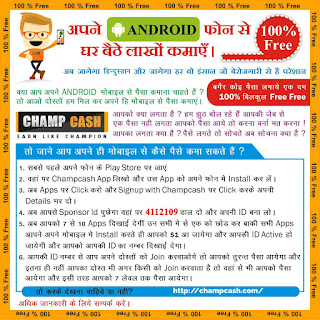Apple Releases iOS 8.4 With Apple Music, Beats 1, and Revamped Music App
Apple
today released iOS 8.4, the fourth major update to iOS 8. First seeded
to developers in April, iOS 8.4 includes a newly revamped Music app and
Apple's long-awaited on-demand streaming music service, Apple Music.
iOS 8.4 is available immediately as an over-the-air download, and the
new Apple Music service is located within the Music app. Apple Music
will be available immediately after iOS 8.4 is installed, while the
Beats 1 radio service will kick off at 9:00 a.m. Pacific Time.
Introduced
at the recent Worldwide Developers Conference, Apple Music is an
on-demand streaming music service that's much like Apple's former Beats
Music service.
Apple Music is accompanied by the Beats 1 radio station, which features
24-hour live human-curated music at no cost, and Apple Music Connect, a
social networking platform that allows artists to interact with fans and
share content like photos and videos. Apple Music includes millions of
songs from iTunes and is launching simultaneously in more than 100
countries.
YOUTUBE_https://www.youtube.com/watch?t=10&v=kPWCJhwhiIU
Along
with Apple Music, today's iOS 8.4 update includes a complete overhaul
of the built-in Music app. It incorporates Apple Music and it features a
new design that shows pictures of artists in the Artists view and a new
MiniPlayer with a revamped "Now Playing" look. There are personalized
playlists, global search capabilities that make it easier to search
within the Music app, and a streamlined design for the radio feature to
bolster music discovery.
Other
minor changes in iOS 8.4 include the relocation of audiobooks from the
Music app to the iBooks app, consolidating all books, print, and audio
into one convenient spot, and a new Audiobooks for CarPlay app, giving
drivers a standalone app dedicated to playing their audiobooks.
DOWNLOAD
__________________ Wbr
GSMWorld